Mastering Ditto Clipboard Manager: A Quick Guide for Windows Users
Ditto Clipboard Manager
1. Getting Started: Download and Install Ditto
- Visit the Ditto Clipboard Manager website and download the installer.
- Follow the installation prompts to complete the setup on your Windows device.
2. Open and Run Ditto
- After installation, open Ditto from the Start Menu or system tray (near the clock).
- Ditto will automatically run in the background, capturing everything you copy.
4. Manage, Search, and Paste Clipboard Items
- View History: The history displays all recent items in the order copied, including text, images, and files.
- Search Items: Start typing in the search bar to locate specific items quickly.
- Paste an Item: Click an item to paste it, or press Ctrl + (number), like Ctrl + 1, to paste a specific item instantly.
5. Clear Clipboard Items
- Remove Individual Items: Right-click on any item and select “Delete” to remove it.
- Clear All Items: Right-click anywhere in the Ditto window and select “Delete All” to clear your clipboard history.
6. Adjust Ditto Settings
- Open Settings: Right-click on the Ditto icon in the system tray and select “Options.”
- Limit History Size: Set the maximum number of items to keep in history.
- Customize Hotkeys: Modify shortcuts, like the Ditto window opener (e.g., Ctrl + Alt + V).
- Sync Across Devices: Use the Network tab to sync Ditto with a cloud folder for access on multiple devices.
8. Advanced Ditto Features
- Paste Plain Text: Right-click a text item and select “Paste Plain Text” to remove any formatting.
- Drag and Drop Items: Easily drag items from Ditto to other apps or documents.
- Auto-Delete Old Clips: Enable “Auto-Delete After X Days” in settings to keep your clipboard history tidy.
By following these steps, Ditto Clipboard Manager becomes an indispensable tool for organizing and retrieving your copy-paste history, saving time and enhancing productivity.


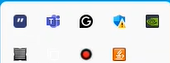





Comments
Post a Comment