DROZER
DROZER: A MAPT TOOL
Drozer, short for "Android Security Assessment
Framework," is a powerful open-source mobile application security testing
tool primarily designed for Android applications. It is widely used by security
professionals and penetration testers to assess the security of Android apps
and identify vulnerabilities that could potentially be exploited by malicious
actors.
Drozer provides a comprehensive set of features for dynamic analysis of Android applications. It allows testers to interact with an Android app at runtime, examining its behavior, data storage, and network communication. Drozer can perform tasks like identifying insecure data storage, discovering exposed components, and even simulating attacks to assess an app's resilience against various security threats. It also offers a scripting interface that allows testers to automate tasks and create custom test scenarios for in-depth security assessments.
One of the notable features of Drozer is its ability to
establish a connection between the tester's machine and the target Android
device, making it easier to analyze and manipulate app behavior in real-time.
This tool is an essential resource for professionals concerned with Android app
security and helps in uncovering vulnerabilities before they can be exploited
by malicious hackers.
CHARACTERISTICS:
Drozer, the Android Security Assessment Framework, exhibits
several key characteristics that make it a valuable tool for assessing the
security of Android applications:
- Dynamic
Analysis: Drozer specializes in dynamic analysis, allowing testers to
interact with Android applications in real-time. This means it can
actively inspect an app's behavior, communication with external services,
and data storage, providing valuable insights into its security posture.
- Vulnerability
Detection: Drozer is equipped with a wide range of modules and scripts
that can automatically identify vulnerabilities and weaknesses in Android
applications. It can detect issues such as insecure data storage, exposed components,
and improper handling of sensitive information.
- Scripting
Capabilities: Drozer supports scripting, enabling testers to automate
tasks and create custom test scenarios. This flexibility allows for the
efficient and repeatable testing of Android apps, making it a powerful
tool for security professionals.
- Real-Time
Interaction: The tool facilitates real-time interaction with the
Android device under assessment. Testers can manipulate app behavior,
simulate attacks, and observe the consequences immediately, enhancing
their ability to identify security weaknesses.
- Connection
to Target Devices: Drozer can establish a connection between the
tester's machine and the target Android device. This connectivity
simplifies the assessment process and enables more comprehensive security
testing.
- Community-Driven:
As an open-source project, Drozer benefits from contributions and updates
from the security community. This means it can stay up-to-date with the
latest Android security issues and testing techniques.
- Cross-Platform
Compatibility: Drozer is designed to work on multiple platforms, making
it accessible to a wide range of security professionals and researchers.
STEPS TO INSTALL DROZER
Step 1:
Drozer requires python version 2.7.18.
Step2:
Drozer requires few pip libraries. Navigate to
the recently installed Python version 2.7.18 directory, open cmd and runt the
following commands:
python.exe
-m pip install protobuf
python.exe
-m pip install pyopenssl
python.exe
-m pip install twisted
python.exe
-m pip install service_identity
Step3:
Download drozer from the following link: https://labs.withsecure.com/tools/drozer
Your system
will tell you there is ransomware. Download it anyway and move it in the python
folder which we downloaded earlier to resolve all the errors.
Step4:
Installation of Drozer starts from here. Open Drozer Installer and follow the
steps given in the screenshots.
Here, give the path of python 2.7.18.
Step5: Run the following command in cmd to check if the installation is done or not: drozer
Drozer has
been setup. Now let’s install Drozer-agent on android device.
Step6: Download
Drozer-agent from the following link: https://labs.withsecure.com/tools/drozer
And install
it in your android phone.
Step7: Run
the following command in cmd: abd forward tcp:31415 tcp:31415
Step8: Run the following command to connect drozer with your phone: drozer console connect
VULNERABILITES DETECTED BY DROZER
Drozer, like any security assessment tool, is designed to
identify vulnerabilities and weaknesses in Android applications. Here are some
common vulnerabilities that Drozer can help detect:
- Insecure
Data Storage: Drozer can identify instances where sensitive data, such
as login credentials or personal information, is stored in an insecure
manner, like in plain text files or unprotected databases. This
vulnerability could lead to data breaches if exploited.
- Exposed
Components: It can discover exposed Android components, such as
activities, services, or broadcast receivers, that should not be
accessible to external or unauthorized apps. This can prevent attackers
from exploiting these components to gain unauthorized access or control.
- Improper
Permissions: Drozer can detect instances where an app requests overly
broad permissions, granting it unnecessary access to device resources.
This could lead to privacy issues or potential misuse of user data.
- Insecure
Network Communication: The tool can identify insecure network
communication practices, such as sending sensitive data over unencrypted
connections. This vulnerability can expose user data to interception by
malicious actors.
- SQL
Injection: Drozer can detect SQL injection vulnerabilities in an app's
database interactions. SQL injection can allow attackers to manipulate the
app's database and potentially access or modify sensitive data.
- Insecure
WebView Configuration: It can identify apps that use WebView
components with insecure configurations, potentially exposing them to
various web-based attacks, like Cross-Site Scripting (XSS) or Cross-Site
Request Forgery (CSRF).
- Authentication
and Session Management Issues: Drozer can help identify problems
related to authentication and session management, such as insecure login
mechanisms or insufficient session timeouts, which could lead to
unauthorized access.
- Code
Execution Vulnerabilities: It may identify code execution
vulnerabilities, like remote code execution or command injection, which
can allow attackers to execute arbitrary code on the device or compromise
the app's functionality.
- Lack
of Input Validation: Drozer can reveal instances where user inputs are
not properly validated, potentially leading to security flaws like buffer
overflows, injection attacks, or other input-related vulnerabilities.
- Insecure
Code Practices: The tool can highlight insecure coding practices, such
as the use of deprecated or unsafe APIs, which could introduce
vulnerabilities into the app.
Drozer's ability to detect these and other vulnerabilities
makes it a valuable asset for security professionals and developers who want to
enhance the security of their Android applications by identifying and
addressing potential weaknesses before they can be exploited by malicious
actors.


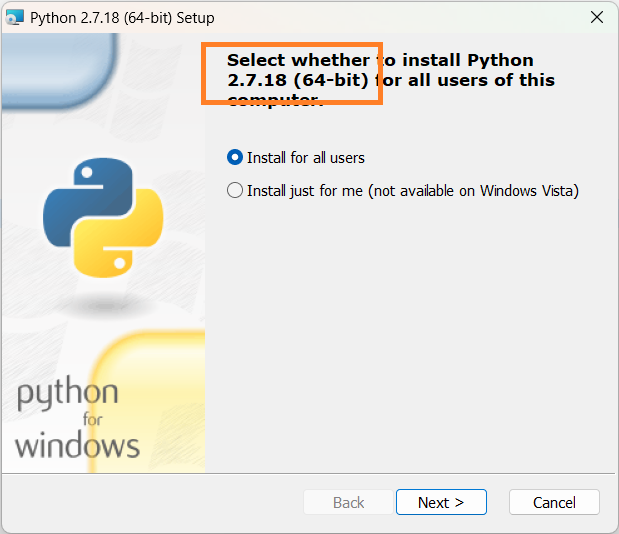



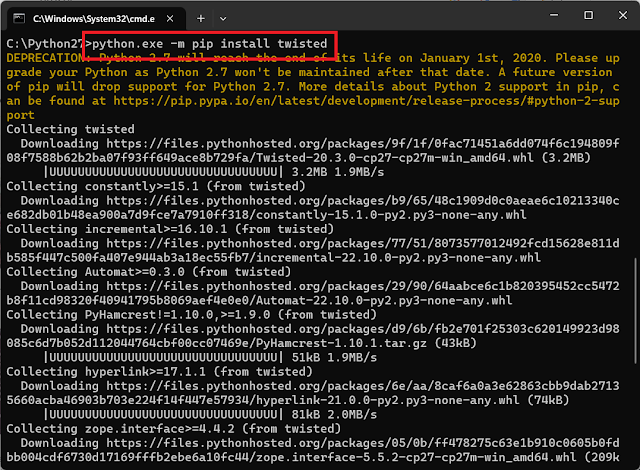












Comments
Post a Comment