DiskDigger: tool for recovering deleted files
DiskDigger
What is Diskdigger?
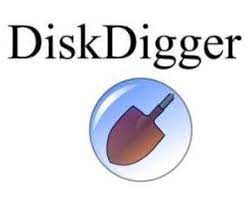
DiskDigger is a versatile data recovery tool for Windows that provides a means to retrieve accidentally deleted or lost files from your computer's hard drive, external storage devices, or memory cards. This user-friendly software has gained popularity for its ability to help users recover a wide range of file types, including photos, videos, documents, and more, that may have been deleted or become inaccessible due to various reasons such as accidental deletion, formatting, or corruption. DiskDigger is known for its accessibility and ease of use, making it suitable for both novice and experienced users.
One of the standout features of DiskDigger is its flexibility in scanning and recovering data. It offers two scanning modes: "Dig Deep" and "Dig Deeper." The former is a quick scan, while the latter is a more comprehensive and in-depth scan, which is particularly useful in more complex data loss scenarios. This dual-mode approach allows users to tailor their recovery efforts to the specific needs of their data loss situation. DiskDigger also provides a preview of recoverable files, enabling users to assess the quality and relevance of the files before initiating the recovery process. This feature is valuable as it helps users avoid recovering unnecessary or corrupted files. Once the scanning process is complete, the user can select the files they wish to recover and specify a location for storing the recovered data.
It's important to note that while DiskDigger can be a powerful tool for data recovery, the success of data retrieval depends on various factors, including the extent of data overwriting and the time elapsed since the data loss. Therefore, for the best chances of recovering your lost files, it's recommended to use DiskDigger as soon as possible after data loss occurs and to avoid further writing data to the affected storage device to prevent overwriting the deleted files. Overall, DiskDigger is a valuable resource for anyone in need of data recovery on their Windows-based systems.
What are the features of this tool?
DiskDigger is a feature-rich data recovery tool for Windows. Here are some of its key features:
- File Recovery: DiskDigger is primarily designed for file recovery. It can retrieve a wide range of file types, including photos, videos, documents, archives, and more.
- Versatile File System Support: It can work with various file systems, including FAT, NTFS, and exFAT, making it compatible with a wide range of storage devices such as hard drives, USB drives, memory cards, and more.
- Two Scanning Modes: Dig Deep, this mode is a quick scan that is suitable for most common data recovery scenarios & Dig Deeper, this mode is a more comprehensive and in-depth scan that can help recover files in more complex data loss situations.
- Preview Function: DiskDigger allows you to preview recoverable files before initiating the recovery process. This feature helps you verify the quality and relevance of the files you want to recover.
- Selective Recovery: You can choose which specific files or folders you want to recover, rather than recovering everything on the scanned drive.
- Search by File Type: DiskDigger enables you to filter your search for recoverable files by file type, making it easier to locate specific files.
- Recovery of Compressed Files: It can recover files that are in compressed formats like ZIP and RAR.
- Support for Various Storage Media: You can use DiskDigger to recover data from internal and external hard drives, USB drives, SD cards, and other types of storage media.
- Efficient Sorting and Filtering: It offers options to sort and filter recoverable files by name, size, date, and other criteria, making it easier to manage and select the files you want to recover.
- User-Friendly Interface: DiskDigger features an intuitive and user-friendly interface that doesn't require advanced technical skills to operate effectively.
- No Installation Required: DiskDigger offers a portable version, which means you can run it without installing it on your computer, making it convenient for use on computers where you may not have installation privileges.
- Secure Data Recovery: The tool aims to recover data without causing further damage to your storage device or data integrity.
- Regular Updates: The developers of DiskDigger frequently release updates to improve its functionality and support for various file formats and systems.
Steps to install and use this tool:-
Step1:- Download and Install DiskDigger.
Download link:- https://diskdigger.org/download
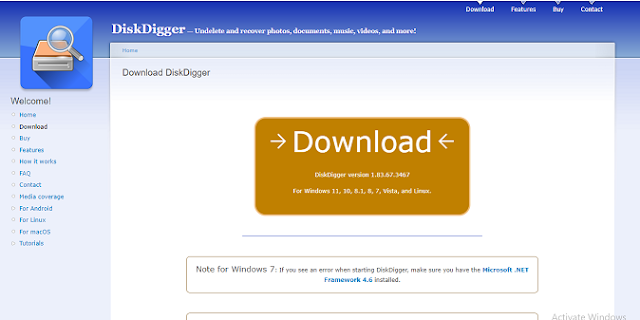
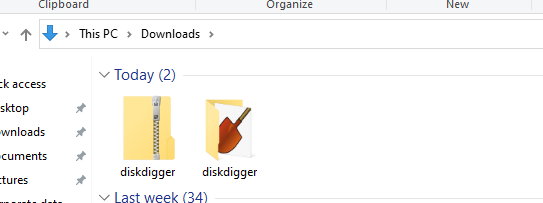
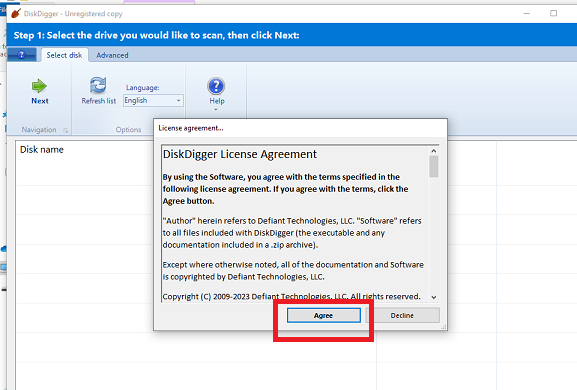
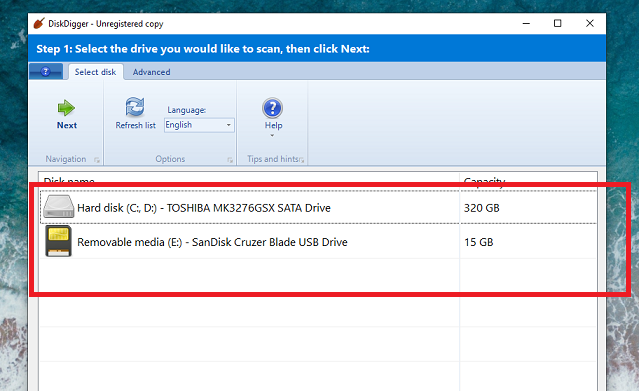
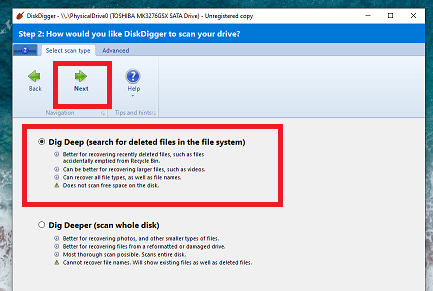
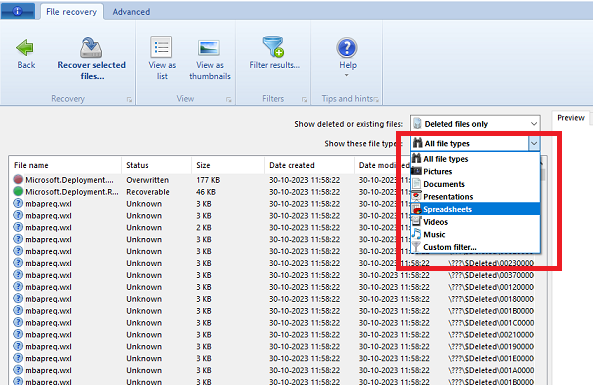
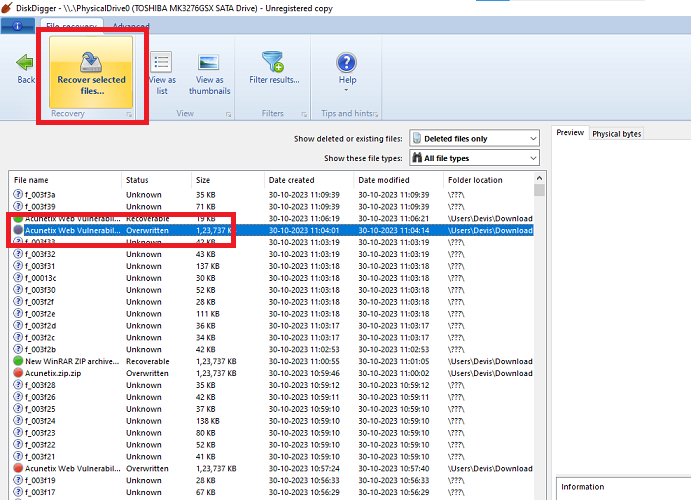
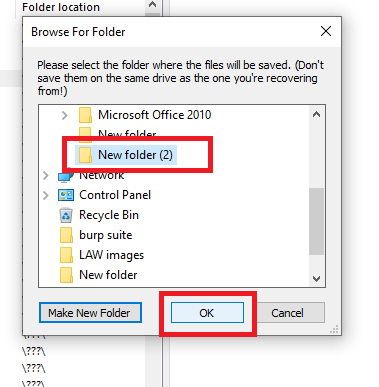
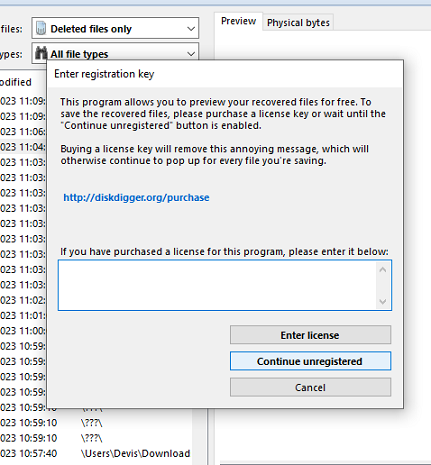
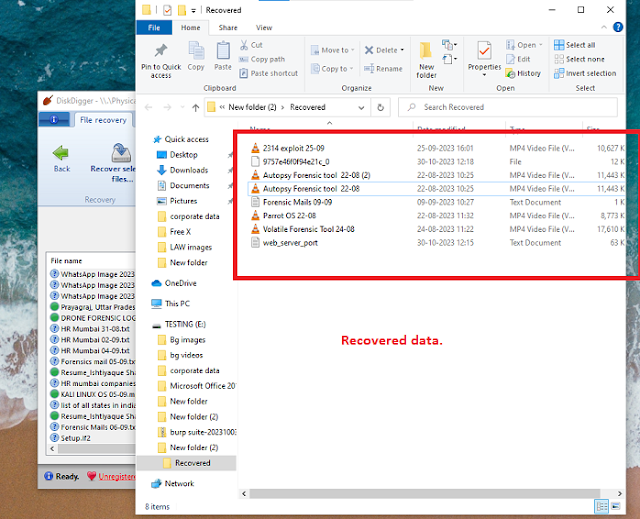


Comments
Post a Comment