Active Scan++ (Part-2)
Active Scan++ (Part-2)
Link for the first part of this blog:-https://careertechnologycybersecurityindia.blogspot.com/2023/10/burpsuite-extension-active-scan.html
Steps to use Active Scan++ :-
Step1:- Extender > BApp Store > Select the Active Scan++ option > Click on install button.
Step2:-Target > Site map > Select the item you desire to scan.
Step3:- Right click on the link > Actively scan this host.
Step4:-Scanner > Issue activity > here you have the report > click on any issue and then you can have a look on the detailed report below.
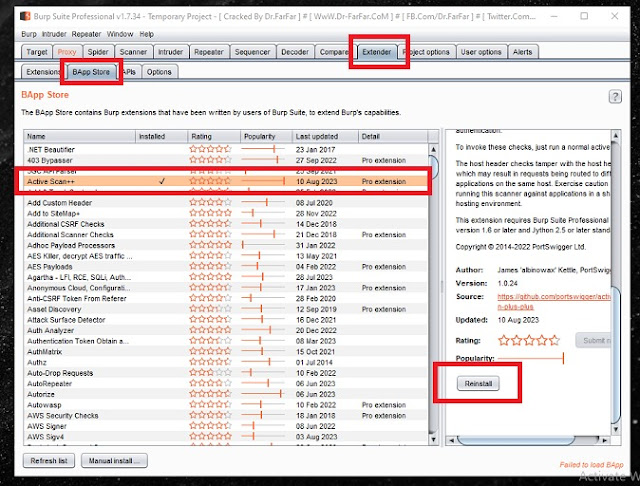
.jpeg)
.jpeg)
.jpeg)


Comments
Post a Comment