QARK: A TOOL BY LINKEDIN
QARK: A TOOL BY LINKEDIN
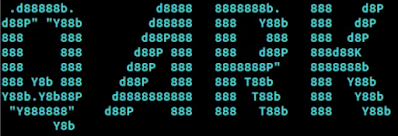 |
| Quick Android Review Kit |
QARK (Quick Android Review
Kit) is an open-source tool initially developed by LinkedIn to enhance the
security assessment of Android applications. Its purpose is to identify
potential security vulnerabilities and privacy concerns within Android apps.
QARK achieves this by conducting a combination of static code analysis and
dynamic runtime analysis.
Through static analysis, QARK
examines the app's source code without execution, detecting common
vulnerabilities like insecure data storage, improper permission usage, and
hardcoded secrets. In contrast, dynamic analysis involves running the app to
observe its behaviour in real-time, uncovering vulnerabilities such as insecure
network communication, improper WebView implementation, and insecure logging
practices.
By providing both
perspectives, QARK offers developers and security professionals a holistic view
of an Android app's security posture. While its capabilities are aimed at
assisting security assessments, it's important to ensure that you have the
appropriate authorization to analyze and test the applications using QARK or
any similar tool.
STEPS FOR INSTALLING QARK
Prerequisites:
Ensure that you have Python
and Git installed on your system.
Step1: Open your terminal/command prompt and run the following command to clone the QARK repository:
git clone https://github.com/linkedin/qarkStep2: To navigate change your working directory to
the QARK folder that was created:
cd qarkStep3: While in the QARK directory, install the
required Python dependencies using pip:
pip install -r requirements.txtStep4: The following command will install a Python
package from the current directory.
pip install .
Step5: This command will display information about how to use QARK and the available command-line optionsqark --helpSOME OF THE COMMAN VULNERABILITIES THAT CAN BE IDENTIFIED
QARK aimed to help developers and security professionals identify common vulnerabilities such as:💥Insecure Data Storage💥Insecure Logging💥Insecure Network Communication💥Insecure WebView Implementation💥Hardcoded Secrets💥Improper Permissions Usage💥Insufficient CryptographyADVANTAGES OF USING QARK
👉Automated Analysis: QARK automates the process of analyzing Android applications for securityvulnerabilities. This can save time and effort compared to manual code review and analysis.👉Holistic Assessment: QARK combines static code analysis and dynamic runtime analysis, providinga more comprehensive assessment of an application's security posture. It helps identify bothpotential vulnerabilities in the source code and runtime behavior.👉Quick Scans: QARK is designed to provide a relatively quick review of an Android app's security.This can be particularly useful for conducting initial assessments before more in-depth security testing.👉User-Friendly Interface: QARK offers a command-line interface that's designed to be relativelyuser-friendly. It provides easy-to-understand results and actionable information for developersand security professionals.👉Common Vulnerability Detection: QARK focuses on detecting common security vulnerabilitiesthat are often found in Android applications, such as improper permissions, insecure storage,and hardcoded secrets.👉Privacy Concerns: In addition to security vulnerabilities, QARK also looks for potentialprivacy concerns in Android apps. This includes identifying data leakage risks and insecurepractices related to sensitive user information.👉Open Source: QARK is an open-source tool, which means that its code is publicly available.This allows the security community to review, contribute, and improve the tool's capabilities over time.









Comments
Post a Comment