FTK IMAGER (FORENSIC TOOL)
FTK Imager
What is FTK Imager?
FTK Imager is a digital forensics software tool developed by AccessData. It's widely used by law enforcement agencies, digital forensic professionals, and cybersecurity experts to acquire, analyze, and preserve digital evidence from various types of digital devices, such as computers, hard drives, mobile phones, and other storage media.
FTK Imager offers several key features:
- Disk Imaging: FTK Imager allows users to create bit-by-bit copies (forensic images) of storage media. This is crucial for preserving the integrity of the original evidence while providing investigators with a copy to analyze.
- Disk Analysis: The tool can also analyze disk images and provide details about the file system, partition structure, and various metadata associated with files, such as timestamps and file paths.
- Keyword Search: FTK Imager enables users to search for specific keywords or strings within the acquired disk images. This can be extremely useful for locating relevant information, such as incriminating documents or communication.
- Hashing and Verification: The software can generate cryptographic hashes (such as MD5, SHA-1, and SHA-256) of files and disk images. These hashes can be used to verify the integrity of the evidence and ensure that it hasn't been tampered with.
- Reporting: FTK Imager allows users to generate reports summarizing the findings from the analysis. These reports can be used in legal proceedings or for internal documentation.
- User-Friendly Interface: The tool offers a user-friendly interface that simplifies the process of acquiring and analyzing digital evidence, making it accessible to both experienced forensic experts and those new to the field.
FTK Imager is commonly used alongside other digital forensics tools and techniques to assist in various investigative tasks, including computer crime investigations, data breaches, employee misconduct cases, and more. It's important to note that FTK Imager should be used responsibly and ethically, following proper legal procedures and maintaining the chain of custody to ensure the admissibility of evidence in a court of law.
What is the use of FTK tool?
The FTK (Forensic Toolkit) tool serves as a valuable resource in digital forensics and investigation. It aids professionals, particularly in law enforcement, cybersecurity, and digital forensics, in tasks related to acquiring, analyzing, and preserving digital evidence from diverse digital devices, including computers, hard drives, and mobile phones.
Key applications and functions of the FTK tool include:
- Disk Imaging: FTK allows for the creation of comprehensive, bit-by-bit copies (forensic images) of digital storage media. This process preserves the integrity of the original evidence while granting investigators a copy to examine.
- Disk Analysis: The tool is proficient in analyzing disk images and presenting details about the file system, partition configuration, and various metadata associated with files, such as timestamps and file paths.
- Keyword Search: FTK facilitates searches for specific keywords or text strings within acquired disk images. This feature proves valuable in locating pertinent information, such as incriminating documents or communication.
- Hashing and Verification: FTK generates cryptographic hashes (e.g., MD5, SHA-1, SHA-256) for files and disk images. These hashes serve to verify the evidence's integrity and safeguard against tampering.
- Reporting: Users can create comprehensive reports summarizing findings from their analysis. These reports are instrumental in legal proceedings or internal documentation.
- User-Friendly Interface: FTK boasts a user-friendly interface that streamlines the acquisition and analysis of digital evidence, catering to both seasoned forensic professionals and newcomers.
FTK is often utilized in conjunction with other digital forensics tools and techniques to assist in diverse investigative tasks, including investigations into computer crimes, data breaches, employee misconduct, and more. It is important to emphasize the ethical and responsible use of FTK, adhering to proper legal protocols and maintaining the chain of custody to ensure the admissibility of evidence in a legal context.
Steps to install FTK Imager:-
Step1:-Search for FTK Imager using any web browser.
Step8:-Agree to the terms and conditions, and continue by selecting the "Next" option.













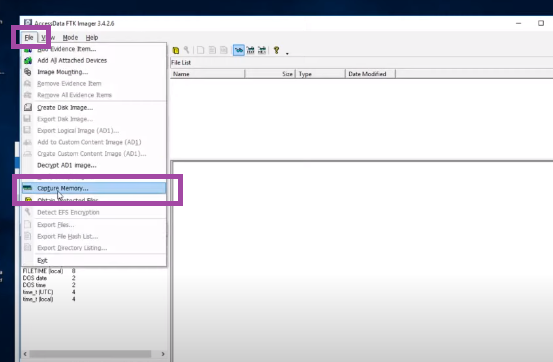






Comments
Post a Comment