USBKill -Protect Your System from USB Attacks
What is USBKill?
USBKill is a security tool in Kali Linux that shuts down your computer if someone inserts or removes a USB device. It helps stop hackers from stealing data or injecting malware.
Why Use USBKill?
- Blocks USB-based hacking attempts.
- Stops unauthorized access.
- Protects sensitive forensic data.
How to Install USBKill
1. Update your system:
sudo apt update && sudo apt upgrade -y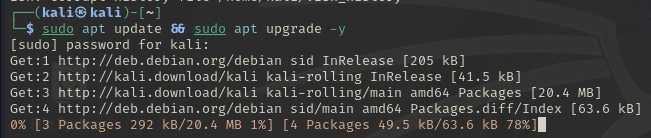
2. Clone USBKill:
git clone https://github.com/hephaest0s/usbkill.git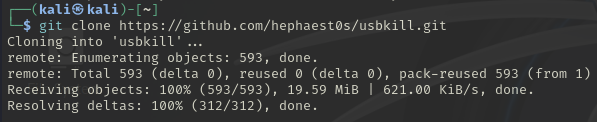
3. Open the folder:
cd usbkill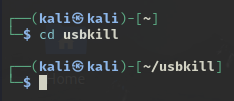
4. Install dependencies:
sudo pip3 install -r requirements.txt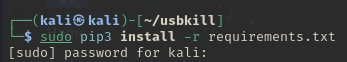
5. Run USBKill:
sudo python3 usbkill.pyHow USBKill Works
- It monitors USB ports.
- If a USB is plugged or removed, it shuts down your system.
- You can modify settings to log events instead of shutting down.
Configuring USBKill
Edit the config file:
nano usbkill.confKey options:
whitelisted_devices: Allows specific USBs.- shutdown : Set to
falseto log instead of shutting down.
Conclusion
USBKill is an easy way to protect your system from USB-based attacks. Install it today to keep your data safe!


Comments
Post a Comment