Temper Data
Temper Data
What is Temper Data tool?
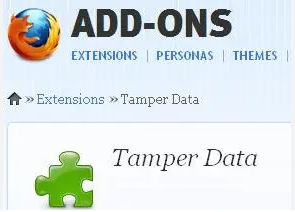
Tamper Data is an extension for the Firefox browser designed to provide users with the ability to inspect and alter HTTP requests before they are transmitted. The tool enables users to gain insights into the data that their web browser is sending on their behalf, revealing details such as cookies and hidden form fields. By offering a transparent view of the information being sent during online interactions, Tamper Data empowers users to understand and manipulate the communication between their browser and web servers.
This add-on proves particularly useful for individuals involved in web application security testing and ethical hacking, allowing them to identify potential vulnerabilities in a website's data transmission. By intercepting and modifying requests, users can assess the security posture of web applications, pinpointing issues like insecure data transmission or insufficient input validation. Tamper Data serves as a valuable tool for those seeking a deeper understanding of the intricacies of data exchange between browsers and servers while providing a means to enhance security measures. Tamper Data serves as a pivotal checkpoint in the flow of data exchanged between a website and a user's browser. It functions as a virtual stop sign, strategically positioned to intercept the requests initiated by the user before they reach the intended server. In essence, the tool inserts itself into the communication pathway, allowing users to scrutinize and potentially modify the information being sent from their browser to the server.
By acting as this intercept point, Tamper Data provides users with a unique vantage point to observe and analyze the intricacies of data transmission. It facilitates a detailed examination of the requests made during online interactions, revealing crucial details like cookies and hidden form fields. This interception capability proves particularly valuable for individuals engaged in web application security testing, enabling them to identify potential vulnerabilities and security gaps in the communication channel between the user and the server. Tamper Data's role as a mediator in the data exchange process empowers users to exercise a greater level of control over the information shared between their browser and the web servers. This enhanced visibility and manipulation capability are instrumental for those seeking to understand, analyze, and fortify the security aspects of web applications.
Temper Data can be used for:-
- URL Manipulation:
Tamper Data is utilized to assess the security vulnerabilities of web applications that expose post parameters. It allows users to inspect and modify HTTP requests, offering a detailed examination of data exchange to identify weaknesses related to post parameters.
- Web Penetration Testing:
The tool is employed in web penetration testing by enabling the tampering of data transmitted between the client and the server. Security professionals and ethical hackers leverage Tamper Data to intercept and modify user-initiated requests, creating a controlled environment for simulating and identifying potential security threats.
- Accessing Data:
Tamper Data provides easy access to both GET and POST elements' data. Users can comprehensively understand the information exchanged between their browser and the server, including parameters passed through URLs and data submitted through forms. This feature aids not only in security testing but also in debugging and analyzing web interactions with enhanced transparency and control.
Steps to install and use it in Kali Linux:-
Step1:- Install Mozilla Firefox:
On Kali Linux, if you may not have Mozilla Firefox installed by default. To install it, open a terminal and type: "sudo apt update
sudo apt install firefox-esr"
This will install the Firefox Extended Support Release (ESR) version.
Step2:- Download and Install Tamper Data:
Open Firefox and go to the Mozilla Firefox Add-ons website (https://addons.mozilla.org/) > In the search bar, type "Tamper Data" and press Enter > Look for the Tamper Data extension and click on it > Click on the "Add to Firefox" button to install the extension.

Step3:- Open Tamper Data:
Once Tamper Data is installed, you can access it through the Firefox menu > Click on the three horizontal lines in the top-right corner (open menu) > Go to "Web Developer" and look for "Tamper Data" in the submenu > Click on it to open.

Step4:- Start Interception:
In the Tamper Data interface, you'll see a button to start interception > Click on this button to enable interception > This means Tamper Data will start capturing and showing the requests made by your browser.
Step5:- Modify Requests:
As you browse a website, Tamper Data will display a list of requests > Click on a request to see its details > You can modify parameters (like form data or URL parameters) and headers > Once modified, you can forward the modified request to the server.

Step6:- Analyze Responses:
Tamper Data will show the responses from the server > You can analyze the content and headers to understand how the web application is responding to your requests.
Step7:- Stop Interception:
When you've gathered the information you need, it's important to stop interception > Look for a button in Tamper Data that allows you to stop or disable interception > This will let your browser make requests without interference.

👉Remember:
→Use tools like Tamper Data responsibly and only on websites and applications where you have permission to test.
→Be aware of legal and ethical considerations when interacting with web applications.
→The steps and interface may vary slightly depending on the version of Tamper Data, so refer to the specific documentation if needed.
→Always ensure that you have the right permissions before using any tools to inspect or modify web traffic. Unauthorized use could have legal consequences.


Comments
Post a Comment