Lynis: security auditing tool
Lynis
What is Lynis?
Lynis is an open-source security auditing tool designed for Unix and Unix-like operating systems. It is developed to assist system administrators, security professionals, and individuals in evaluating the security posture of their systems. The primary focus of Lynis is on providing a comprehensive and automated audit of system configurations, security vulnerabilities, and potential issues. The tool works by scanning the system and generating a detailed report that highlights security-related information, including configuration errors, potential risks, and security best practices. Lynis checks various aspects of the system, such as authentication settings, file permissions, network settings, software configurations, and more. It also looks for common security misconfigurations that could be exploited by attackers.
Lynis is written in shell script and does not require additional dependencies, making it lightweight and easy to use. It supports a wide range of Unix-based operating systems, including Linux, FreeBSD, macOS, and others. Users can run Lynis on-demand or schedule periodic scans to ensure ongoing security compliance. One notable feature of Lynis is its extensibility. Users can customize the tool by adding their own tests, plugins, or modifications to tailor it to their specific security needs. This flexibility makes Lynis a versatile tool for a variety of security assessments, from basic system hardening to compliance with industry standards.
In summary, Lynis is a valuable security auditing tool that provides system administrators and security professionals with insights into the security status of Unix-based systems. Its focus on automation, extensibility, and ease of use makes it a popular choice for those looking to enhance the security of their systems and adhere to best practices in the field.
What are the features of this tool?
Lynis offers a variety of features that make it a comprehensive and versatile security auditing tool for Unix-based systems. Here are some key features:
- Security Auditing: Lynis performs security audits by scanning the system for vulnerabilities, misconfigurations, and potential security issues. It checks various aspects of the system, including authentication, file permissions, kernel parameters, and network settings.
- Compliance Checks: The tool includes checks for compliance with security standards and best practices, such as CIS (Center for Internet Security) benchmarks. This allows users to assess their systems against industry-recognized security guidelines.
- Customization: Lynis is highly customizable. Users can extend its functionality by adding custom tests, plugins, or modifying existing checks. This flexibility enables organizations to tailor Lynis to their specific security requirements.
- Reporting: After a scan, Lynis generates a detailed and human-readable report that outlines the security status of the system. The report includes recommendations for improving security, making it a valuable resource for system administrators and security professionals.
- Non-Intrusive: Lynis is designed to be non-intrusive and does not make changes to the system during the audit process. This ensures that the tool can be safely used in a production environment without affecting system stability.
- Logging and Notifications: The tool provides logging capabilities, allowing users to review historical scans and track changes over time. Additionally, Lynis can be configured to send notifications or alerts based on specific security findings or changes in the system.
- Plugins and Modules: Lynis supports the use of plugins and modules, enabling users to extend its capabilities further. This can include additional tests, custom scripts, or integration with other security tools.
- Intelligent Suggestions: Lynis not only identifies security issues but also provides intelligent suggestions and recommendations for mitigating risks. This helps users understand the context of the findings and take appropriate actions.
- Portability: Lynis is platform-independent and can be run on a wide range of Unix and Unix-like operating systems, including Linux distributions, FreeBSD, macOS, and others. This makes it a versatile tool for assessing security across different environments.
What are the steps to install and use this tool?
Certainly! Here are basic steps to install and use Lynis on Kali Linux for beginners:
👉Installation:
→Open a Terminal > Update Package List using the command:
sudo apt update
→Install Lynis using the command:
sudo apt install lynis
This will download and install Lynis on your system.
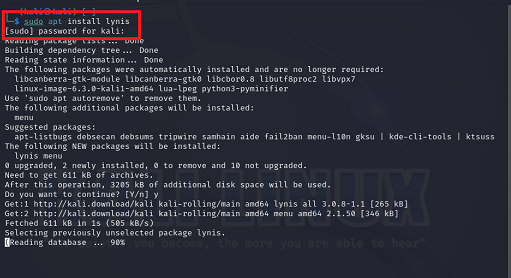
👉Usage:
→Run Lynis(This command runs a system audit):
sudo lynis audit system
You need administrative privileges (sudo) to perform a comprehensive audit.

→Review Results:
Lynis will scan your system for security issues and display the results on your terminal.
Pay attention to the suggestions and warnings provided by Lynis.

Conclusion:-
In conclusion, Lynis stands out as a robust and flexible security auditing tool for Unix-based systems. With its comprehensive set of features, it offers a holistic approach to assessing the security posture of a system. The tool's ability to perform non-intrusive audits, generate detailed reports, and provide intelligent suggestions makes it valuable for system administrators and security professionals seeking to enhance the security of their environments. Lynis' compliance checks against industry standards, such as CIS benchmarks, contribute to its relevance in adhering to recognized security best practices. Its customization options, including the ability to add custom tests and plugins, provide users with the flexibility to tailor the tool to their specific security needs. The portability of Lynis across various Unix-like operating systems ensures that it can be applied in diverse environments, further contributing to its versatility. Whether used for routine security assessments, compliance tracking, or as part of a broader security strategy, Lynis remains a powerful and accessible tool that aids in identifying and addressing potential security vulnerabilities. Overall, Lynis proves to be a valuable asset in the ongoing effort to maintain and improve the security of Unix-based systems.



Comments
Post a Comment