HTTRACK
HTTRACK
What is HTTRACK?
HTTrack is a popular open-source website copying software that allows users to download a website from the internet to a local directory on their computer. It works by recursively downloading all the HTML, images, CSS, scripts, and other files from a website, creating a replica of the site's structure and content on the user's local machine. This tool essentially creates a static copy of a website, enabling users to browse the site offline as if they were online. HTTrack is commonly used for various purposes, such as creating backups of websites, accessing websites without an internet connection, and preserving online content for offline use. It's a useful tool for web developers, researchers, and anyone who wants to archive or access website content offline.
One of the key features of HTTrack is its ability to maintain the relative link structure of the downloaded website. When you browse the downloaded copy offline, all the internal links within the website still work as if you were online. This functionality is particularly useful for websites with complex navigation systems and interlinked pages. It's important to note that while HTTrack is a powerful tool, users should be mindful of the legal and ethical implications of downloading and using website content, especially if it involves copyrighted material or sensitive information. Always ensure you have the necessary permissions and rights to download and use the content from websites.
What are the features of this tool?
HTTrack is a versatile and powerful tool that offers various features for copying websites. Here are some of its key features along with explanations:
- Website Mirroring: HTTrack allows users to create a mirror image of a website by downloading all its content, including HTML files, images, stylesheets, scripts, and other media files. This feature enables users to access the entire website offline.
- Recursive Download: HTTrack downloads a website recursively, which means it follows all the links on the website and downloads the linked pages and files. This ensures that the entire website, including internal pages, is copied to the local directory.
- Relative Link Preservation: HTTrack preserves the relative links within the downloaded website. When you browse the offline copy, all the internal links still work correctly, allowing seamless navigation as if you were online. This feature is essential for maintaining the website's structure and interactivity.
- Support for Dynamic Websites: HTTrack can handle dynamic websites generated using JavaScript or AJAX. While it may not replicate interactive features that require server-side processing, it can capture the static content and structure of such websites.
- Bandwidth Limiting: HTTrack allows users to limit the bandwidth used during the download process. This feature is useful when you want to avoid overwhelming your internet connection or when downloading from websites that limit the download speed for each user.
- Update Feature: HTTrack includes an update feature that allows users to update the previously downloaded mirror of a website. This feature is handy for keeping offline copies of websites up-to-date without re-downloading the entire site.
- Filtering Options: HTTrack provides filtering options that allow users to specify which files or types of content to download or exclude. Users can set rules to include or exclude specific file extensions, directories, or URLs, giving them control over the downloaded content.
- Authentication Support: HTTrack supports website authentication, allowing users to download password-protected or restricted-access websites. Users can provide login credentials to access such sites during the mirroring process.
- Robot Exclusion Protocol (Robots.txt) Compliance: HTTrack follows the rules specified in a website's robots.txt file. This standard file is used by websites to communicate with web crawlers and specify which parts of the site should not be accessed or copied.
- Command-Line Interface: HTTrack can be used via a command-line interface (CLI), providing advanced users with additional control and automation capabilities for mirroring websites.
Installation and website mirroring guide:-
Step1:- Open a terminal window in Kali Linux and enter the following command to install HTTrack:"sudo apt-get install httrack".
Step2:- Once HTTrack is installed, you can start mirroring a website. For mirroring a website use command:"httrack http://www.example.com -O /path/to/output_directory"

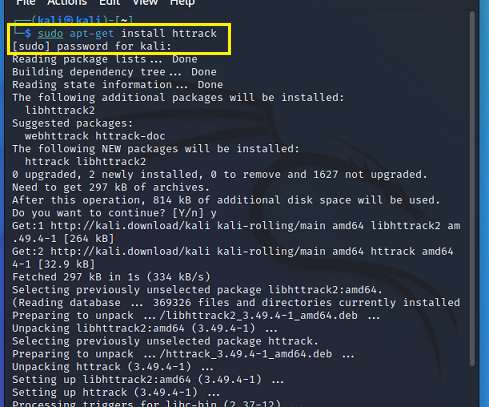




Comments
Post a Comment