Install and Use ADB Tool in Kali Linux
Install and Use ADB Tool in Kali Linux
What is ADB?
ADB is part of the Android SDK Platform Tools and acts as a bridge between your computer and an Android device. It allows you to:
- Install and debug applications.
- Access the Android file system.
- Execute shell commands on the device.
- Perform port forwarding for network-related tasks.
For ethical hackers and pentesters, ADB is particularly useful for application testing and network traffic analysis.
Step 1: Installation
a. Type the command to ensure your system is upto date-
sudo apt update && sudo apt upgrade -y
b. Install ADB using your package manager:

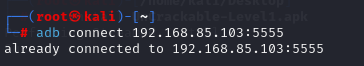






Comments
Post a Comment