Check Out Our New Blog Of Career Technology Cyber Security India Pvt Ltd.
Blog on ...
Android Data Recovery
By
CAREER TECHNOLOGY
CYBER SECURITY INDIA PVT LTD.
FOLLOW THE STEP'S
How To Install Android Data Recovery App
Step1; How to install Android data recovery software to download the app you have to click on the given link
Step 2; And Now Download The File
Step3; Now open the file manager
Step4; Now extract the file
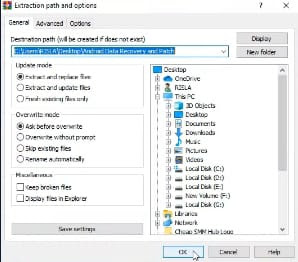
Step5; Now you have to open the file and then install it in your PC
you have to activate this tool to activate this tool you have to click on neatwork securities and then click on (Virus & threat protection)
* after then choose the option (Virus & threat protection) settings and then
*(SELECT THE ) Real-time protection and turn (OF) the option
*and then (SELECT THE) Cloud-delivered protection and turn (OF) the option
IF YOU WON'T TURN IT OFF THE PATCH WILL REMOVED AUTOMATICALLY SO YOU HAVE TO FOLLOW THE STEPS
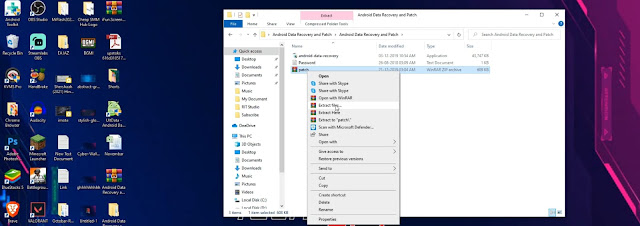
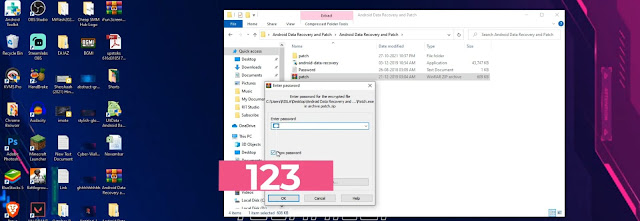.jpeg)
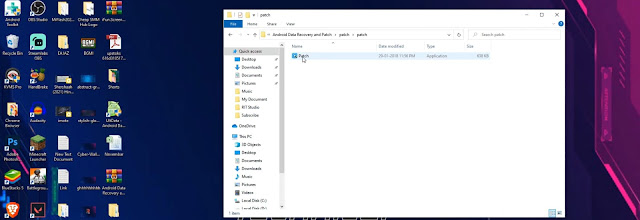.jpeg)
Now you have to click on patch option and then make right click and Run as administrator
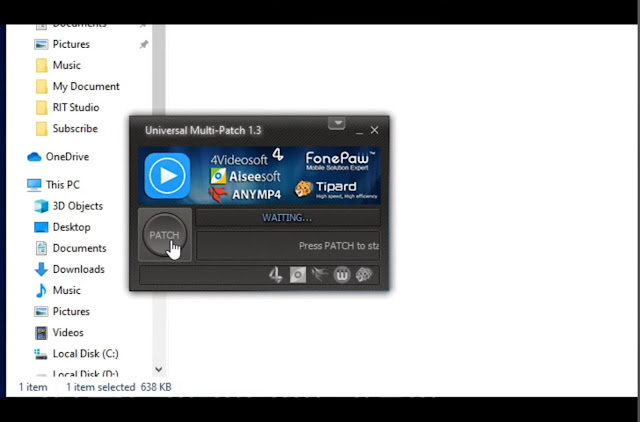.jpeg) (and click on this option to patch it)
(and click on this option to patch it)Step8; Now just follow the given steps
click on this PC
click on Local Disk (C:)
Click on Program files
Now Click on Apeaksoft studio
and then click on Android data recover
step9; Now just click on the application and wait for few seconds and once it started
Thank you!
Stay tuned for upcoming blogs..........


.jpeg)

.jpeg)


.jpeg)
.jpeg)
.jpeg)
.jpeg)
.jpeg)
.jpeg)

.jpeg)






Comments
Post a Comment