Log4Shell
Log4Shell
Burp Suite is a leading web application security testing
toolkit designed for identifying and analyzing security vulnerabilities in web
applications. Developed by PortSwigger, Burp Suite offers a comprehensive set
of tools that facilitate manual and automated testing processes. It includes
features for mapping application structure, discovering potential security
issues, and testing for common web vulnerabilities such as SQL injection and
cross-site scripting. With its intuitive interface and extensible architecture,
Burp Suite is widely used by security professionals, penetration testers, and
developers to assess and strengthen the security of web applications throughout
the development lifecycle.
Log4Shell, officially identified as CVE-2021-44228,
represents a significant vulnerability impacting a vast array of systems. The
affected component, Log4j, engages in logging untrusted data as part of its
design. Consequently, numerous vulnerable hosts exist, and identifying them is
challenging since they are concealed within intricate parsing paths,
potentially involving multiple systems.
To address this issue, a Burp Extender plugin has been developed. It registers itself as an Active scanner check and generates two types of payloads. The first is a simpler payload incorporating variable expansion solely for the hostname. The second, more intricate payload includes the username, utilizing USER and USERNAME for compatibility with both Unix-like and Windows operating systems. Synchronous interaction is recorded using the built-in scanner, while a background thread polls for Collaborator interactions every minute. This approach aims to uncover those hidden hosts and services that may remain undetected through conventional testing methods.
HOW TO INSTALL AND USE IT:
Download Burp Suite: Visit the official Burp Suite
download page at http://portswigger.net/burp/download.html and download the
version suitable for your system (Windows, macOS, or Linux).
Launch Burp Suite: Begin by opening Burp Suite, a versatile web vulnerability scanner and security assessment tool. You'll need Burp Suite Professional to access advanced features.
Access the Extender Tab: Navigate to the "Extender" tab within Burp Suite. This is where you can manage extensions and add new ones to enhance Burp Suite's functionality.
Install the " Log4Shell " Extension: Inside the "Extender" tab, visit the "BApp Store. Search for the "Log4Shell" extension and install it.
Select Your Target Website: Head to the "Proxy" tab within Burp Suite. In this section, you can see the traffic of a specific website that you want to scan for security vulnerabilities. Right-click on the target website and select "Do an Active Scan." This command initiates the scanning process.
Monitor Scanning Progress: To keep track of the
scanning process and its outcomes, navigate to the "Scanner" tab in
Burp Suite. Here, you'll find the "Issue Activity" section, which
provides a detailed log of the scan's progression, discovered issues, and actions
executed by Burp Suite during the scan.
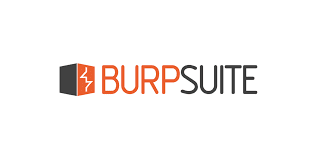







Comments
Post a Comment